How To Write Meta Tags For Your Small Business Services Website
Without doubt, one of the best ways of obtaining more free traffic to your website is to have better written meta tags which are targeted towards relevant keywords to your service.
Sadly, in most cases, when I am asked to review a small business website as part of my marketing consultant services, or when I am carrying out a website video marketing review the meta tags are far from complete.
This is rarely the fault of the small business owner, but more likely the website design company who have completed the meta tags as part of the design process when not really understanding their effect and power.
The purpose of this article is to show you how to write meta tags and why these meta tags are so important to Google and for your small business.
What Are Your Meta Tags?
Let me first start by showing you where your meta tags appear, which might then help you to understand just why they are so important and why they merit some of your time every single time you add a new page to your website.
Example Meta Tags Displayed In Google Search Results
Below is a Google search for “SME Marketing Tips” and the results are for my Small Business Salt website. The top line is my ‘Title meta tag’, with the following two lines being my ‘Description Meta Tag’.

The most important point to note in the image above is that whatever you write as your title tag or description tag will be re-used by Google in its search results for people to determine whether to click through to your website.
In other words, this is pure sales copy. If you write bad sales copy, even if you are featured in position 1 in Google for your chosen term, hardly anyone is ever likely to click through to your website.
So your title tags and description tags are very important are they not? How are yours looking?
How To View Your Meta Tags, Title Tags And Description Tags
If you want to see the title tags and description tags on any one of your pages, open the page in your web browser, and then right click over any of the content (not content that links to another page but plain content) as shown in the image below:

This will display your source code which includes your meta tags.
Where To Find Your Meta Tags In The Source Code
Once your source code is displayed for you, after taking the steps above, you will be presented with a page of Gobbledigook (a very technical website development term), also known as your source code. Viewing the source code shows you exactly what Google sees behind your displayed website.
When you click “View Page Source” as shown above, you should see something like my page below:
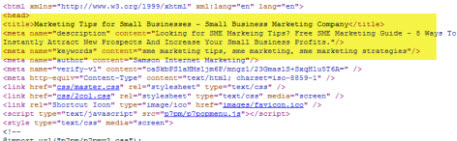
You can see the Title tags, Description tags and Keyword Tags highlighted in yellow.
When you view your meta tags, if you find that they are either blank or as is often the case have exactly the same content on every single page, I urge you to change them so that each page has its own meta tags. This alone can make a significant difference to the amount of traffic you are receiving to your website so is well worth the investment of your time.
Importance Of Meta Tags
Now that you can see how very important well written meta tags are to your website, in that if they are poorly written, or as in many cases that I see simply not present at all (meaning Google has no idea what your website is about), go and check your meta tags to ensure they are all as good as they should be.
I will cover more aspects about meta tags in the near future.
