For the completely updated Aweber training, please click the link below:
Aweber Email Marketing Autoresponder Software Tutorials UK:>>
Are you taking a lot of time to set up a Google Adwords marketing campaign, sending traffic to your landing page only to find your AWeber form is not showing or displaying on your website?
I am a huge fan of AWeber email marketing software, but recently I have been spending a lot of money on Adwords and not getting the conversions I would usually expect to see.
Each time this has happened I have checked my landing pages and more often than not discovered that my AWeber form is not displaying on the page at all.
This has cost me enough money in terms of lost Google Adwords Marketing Budget to become concerned, so I have been looking for some answers to solve this problem, and solve it fast.
The first thing I tested was the type of form. I usually split test every marketing form with AWeber, to see which one performs better.
This turns out to be the problem. Because the code AWeber generates for split testing is Java, and this is where the problem lies. In some browsers the java code is simply not loading properly, so the form does not appear at all.
The good news is that there is a relatively easy fix for this problem.
It means you cannot split test your forms, but if you have been testing your forms for some time you will now know which are your best perfoming AWeber forms, and these are the ones you will want to be showing on your landing pages.
So login to your AWeber account, go to the forms section and choose the form you want to display on your landing page. Click “Publish” underneath the form title as shown below.
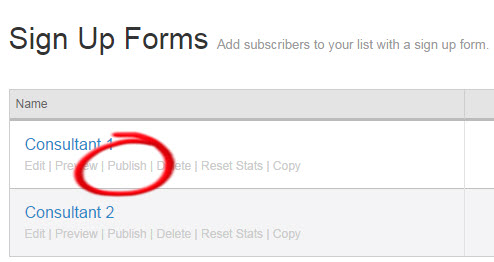
You will then be presented with the following options to start displaying your AWeber form:
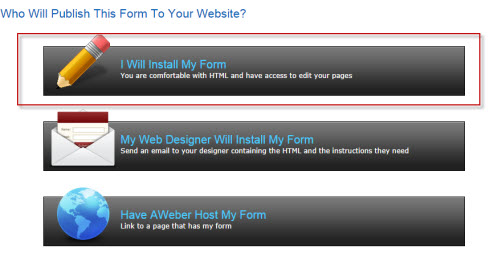
Choose “I Will Install My Form”, and then you will be presented with the raw html code.
Copy this and paste it in where you want it to be displayed on your website, upload the amended page and hey presto, you are back in business.
I hope AWeber is doing something to fix this problem, as split testing your forms is always good practice, but for now, this will ensure that people can download your information.
